
Deep Links for Resources
Here’s a thing I stumbled upon lately in the CUBA Platform docs, that seems not to be very common but nevertheless very valuable: Deep Links to resources.
When opening up a CUBA application in your browser, you’ll end up with a static URL like http://localhost:8080/app/#!. It is one endpoint. In fact, it is literally and end-point, because it’s kind of the end of the web. There is no ability to get down further into the application via a link (at least, it is not shown in the URL of the browser). This is sad a bit. It is due to Vaadin architecture, but also very common nowadays when looking into the whole single page application land.
CUBA Platform currently does not support URL changes via HTML5 History API out of the box, meaning that it will change the shown URL when navigating through the application.

CUBA Platform understands deep links
Although CUBA is not updating the address bar, it is, in fact, capable of dealing with deep links. What I mean by that is, when you want to directly link to a certain customer entry, CUBA is able to handle that request and display the corresponding screen (e.g. the editor screen of the customer).
The feature is called Screen Links. With Screen Links you can address parts of the application, in particular a certain screen. An example of this would be:
http://localhost:8080/app/open?screen=om$Customer.edit&item=om$Customer-*UUID*
The screen parameter defines what screen should be shown; item specifies the desired customer entity. The docs have some other examples like additional parameters to be passed into the init() method or additional endpoints that can be registered instead of open.
Generate links via the UI
Since hand-crafting these URLs is not seemed to be the best approach for the users, we can create a mechanism in our application, which, at least will generate these URLs for us. Obviously, it would be better if we could just copy the URL from the address bar, but since this is currently not possible, we can try to achieve something similar.
For that purpose I created a little Service in the cuba-ordermanagement app called DeepLinkService, which does the trick and builds URLs for us.
@Service(DeepLinkService.NAME)
class DeepLinkServiceBean implements DeepLinkService {
@Inject
private GlobalConfig globalConfig
@Override
String generateDeepLinkForEntity(Instance entityInstance) {
String webAppUrl = globalConfig.webAppUrl
String className = entityInstance.getMetaClass().name
String screen = "${className}.edit"
String item = "${className}-${entityInstance.uuid}"
String deepLink = "${webAppUrl}/open?screen=${screen}&item=${item}"
return deepLink
}
}The globalConfig bean, as I learned recently, holds the information about the current web app url. Next up, we invoke the service in the controller of a customer screen / order browser:
public class OrderBrowse extends AbstractLookup {
//...
@Inject
private Datasource<Order> ordersDs;
@Inject
private DeepLinkService deepLinkService;
//...
void showDeepLink(Component component) {
Order order = ordersDs.item
String deepLink = deepLinkService.generateDeepLinkForEntity(order)
String title = "Deep Link: " + order.getInstanceName();
showMessageDialog(title, deepLink, Frame.MessageType.CONFIRMATION);
}
}and register a button on the UI declaration to invoke the controller action:
<table id="ordersTable">
<actions>
<!-- ... --->
<action id="showDeepLink" invoke="showDeepLink" caption="msg://showDeepLink"/>
</actions>
<!-- ... --->
<buttonsPanel id="buttonsPanel">
<!-- ... --->
<button action="ordersTable.showDeepLink"/>
</buttonsPanel>
</table>After setting this up, the application can create deep links for users like you see in the picture below.
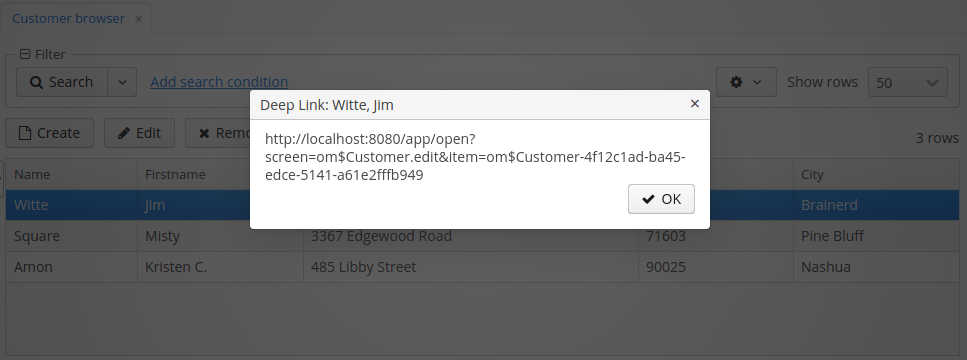
With this little generator in-place we can easily create links that a user can copy and paste to reference specific resource when, for instance, talking with a co-worker. As always, you’ll find the full example in the cuba-ordermanagement demo application.
In this sense: Happy linking!
